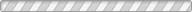AnyScan 720 Firmware for Self-Stik+
최고관리자
2024-07-15
Please check your device model (as300 or as720)
How to update firmware
1. Turn on AS720 Analyzer and Screen will be shown Standby Mode
2. Connect with computer via USB
3. Find AS720 drive in My Computer.
4. Open and delete All files Files and replace by new
5 .Turn off and Turn on (restart) the device.
How to update firmware
1. Turn on AS720 Analyzer and Screen will be shown Standby Mode
2. Connect with computer via USB
3. Find AS720 drive in My Computer.
4. Open and delete All files Files and replace by new
5 .Turn off and Turn on (restart) the device.






 로그인한 회원만 댓글 등록이 가능합니다.
로그인한 회원만 댓글 등록이 가능합니다.